When deciding between Glide and Adalo no-code app builders, it can be challenging. Although both platforms are powerful, Glide slightly edges out Adalo.
Looking for a no-code app builder can be overwhelming with the wide range of options available. It doesn't matter whether you're already tech-savvy or you're a complete beginner. However, after some research, you may find yourself trying to choose between Glide and Adalo. These two no-code platforms are among the simplest, most powerful, and best-designed ones on the market and even consider them as the top 2 alternatives to Bubble. But what are the similarities and differences between them? And which one is best suited to your business needs?
I view no-code as a core set of skills for the future — just as common as people making slide decks or putting together spreadsheets — so it's a little surreal to be a part of creating that new skillset. Show more
David Adkin - the Co-Founder & CEO at Adalo.
What Is Adalo?
Adalo emerges as a transformative No-Code platform, engineered to simplify the complexities of mobile and web app development. It democratizes the creation process with a visual interface that welcomes not just seasoned developers, but also entrepreneurs, business owners, and creatives eager to bring their digital visions to life. The platform's ready-made templates for blogs, e-commerce, booking, and coaching serve as a springboard, allowing for rapid customization and the swift realization of a Minimum Viable Product (MVP).
What is Adalo?
Beyond these templates, Adalo's robust feature set is its crown jewel. Users can integrate databases, implement user authentication, and weave complex interactions—all without a foray into backend coding. This seamless interface extends to data management, empowering creators to connect with external APIs and import data, thus enriching their applications with minimal effort.
What truly sets Adalo apart is its nurturing ecosystem. A supportive community and an array of educational resources stand ready to guide even the most inexperienced builders towards success. In essence, Adalo isn't just a tool for app creation; it's a beacon for innovation, opening the doors of digital creation to all.
Who Is Adalo For?
Adalo is a versatile no-code app development platform that caters to a diverse audience, much like Glide. It's particularly well-suited for:
- Entrepreneurs and Startups: Those looking to quickly turn their app ideas into reality without incurring heavy costs associated with traditional app development.
- Small to Medium Business Owners: Business owners who wish to create custom apps to improve customer engagement, streamline operations, or offer new services.
- Designers: Graphic and UX/UI designers wanting to transform their designs into functional apps without needing to learn programming.
- Freelancers and Agencies: They can leverage Adalo to deliver app-based solutions to clients more efficiently.
- Educators and Students: For creating educational apps or learning resources without engaging in complex coding.
- Non-Technical Founders: Individuals with app ideas but lacking coding skills can use Adalo to bring their visions to life.
- Hobbyists: Those interested in app development as a hobby or to solve personal problems can find Adalo's no-code approach accessible.
Getting Started with Adalo
To put it simply, Adalo is for:
1. Small-to-medium sized businesses, startups, freelancers, and anyone else who needs to build a mobile app without coding knowledge.
2. Businesses that want to... Continue Reading
Pros And Cons of Adalo
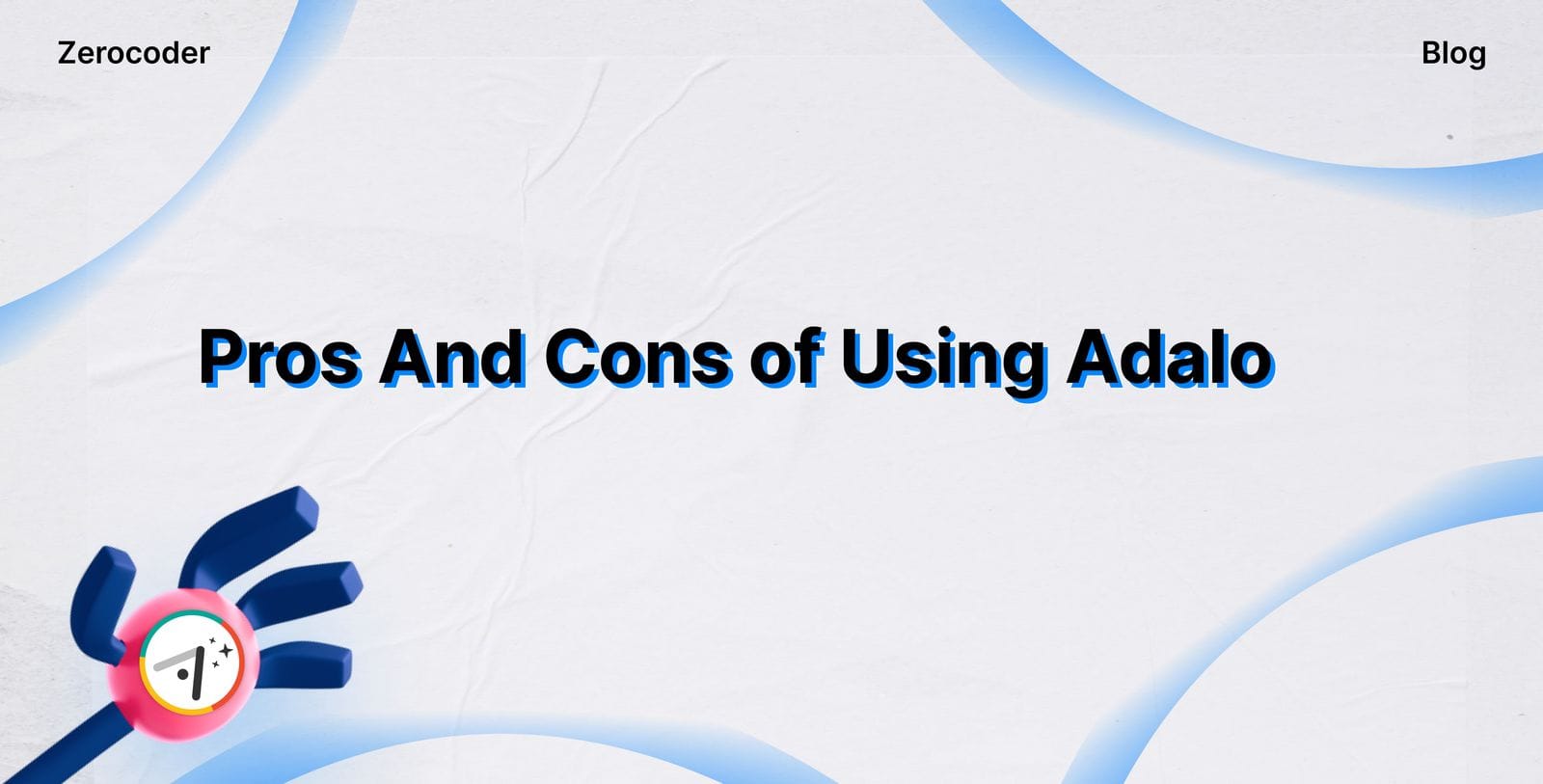
Developing apps with Adalo has a unique set of advantages and disadvantages. Here's a review:
Pluses of Using Adalo:
-
User-Friendly Interface: Adalo is acclaimed for its straightforward no-code interface, featuring intuitive drag-and-drop capabilities that facilitate app design innovation and iteration. Numerous users have mastered the platform simply by viewing tutorials online, and the platform's ready-to-use components enable rapid project initiation.
-
Cost-Efficient Plans: The pricing tiers offered by Adalo are both economical and accessible, making it a feasible option for a broad user base. Furthermore, users have expressed appreciation for the platform's reliable backup system and its seamless integration capabilities with other tools via a comprehensive API.
-
Swift Performance: A common commendation among users is Adalo's impressive performance, notably its rapid loading times. This efficiency enhances the user experience, allowing them to devote more time to app development without encountering delays or disruptions.
-
Cross-Platform Compatibility: Apps created on Adalo can be deployed across iOS, Android, and the web, ensuring broad accessibility.
Minuses of Using Adalo:
-
Restricted Capabilities: A number of users have encountered limitations with Adalo's range of functions, reporting challenges in implementing complex features and sophisticated concepts. This restriction in capability has been a recurring critique among the platform's user base.
-
Performance Hiccups with Expansion: As user projects grow in size and complexity, some have encountered a decline in Adalo's performance. Common issues include slow data retrieval and image loading, which can impede the user experience at larger scales.
-
Complex Navigation: Navigating Adalo's interface has proven challenging for some, with users describing it as convoluted and not particularly user-friendly. Additionally, a lack of comprehensive guides or tutorials has left certain users seeking more support in developing specialized types of applications.
What is Glide?
Glide is a powerful no-code development platform that enables individuals and businesses to create mobile and web applications quickly and efficiently. It stands out for its ability to convert spreadsheets, like Google Sheets, into fully functional apps within minutes. The platform employs a user-friendly drag-and-drop interface, making it accessible to those without any coding background.
The founder of Glide is David Siegel
Hello! I’m David, CEO of Glide. Here’s a picture of the founders of Glide, I’m the one with the arrows. Show
What is Glide?
Glide is a WYSIWYG no-code app builder designed to help businesses create powerful and beautiful apps from spreadsheets — usually in just minutes. Show More
Key features of Glide include its real-time data synchronization with spreadsheets, customizable templates, and a rich library of design components. Glide apps are web-based and can be used on any device with a web browser, including smartphones, tablets, and computers. This makes Glide an ideal solution for creating internal business tools, personal projects, or MVPs for startups looking to validate their app ideas rapidly.
Glide's mission is to democratize software development by empowering anyone to build applications without the need to write code, significantly lowering the barriers to app creation and fostering innovation across various industries.
Who Is Glide For?
Glide is tailored for a wide array of users, particularly those seeking to transform data into functional and aesthetically pleasing mobile or web applications without delving into the complexities of coding. This includes:
- Business Owners and Entrepreneurs: Individuals looking to rapidly develop apps for e-commerce, customer engagement, internal management, or to test new business ideas.
- Educators and Non-Profits: Educational institutions and non-profit organizations can utilize Glide to create informational apps, directories, or manage events and activities.
- Project Managers and Team Leaders: Professionals in need of custom solutions for team collaboration, project tracking, or data organization.
- Designers and Creatives: Those who wish to bring their visual concepts to life in an app format without the need for extensive technical expertise.
- Hobbyists and Personal Users: Anyone interested in creating personalized apps for organizing personal activities, events, hobbies, or community groups.
Become an Expert of Glide
With these things in mind, it's clear that Glide is for:
1. Anyone who needs to make a powerful, feature-rich app — for business or personal use — who doesn't have coding experience.
2. Anyone who needs... Continue Reading
Pros And Cons of Glide
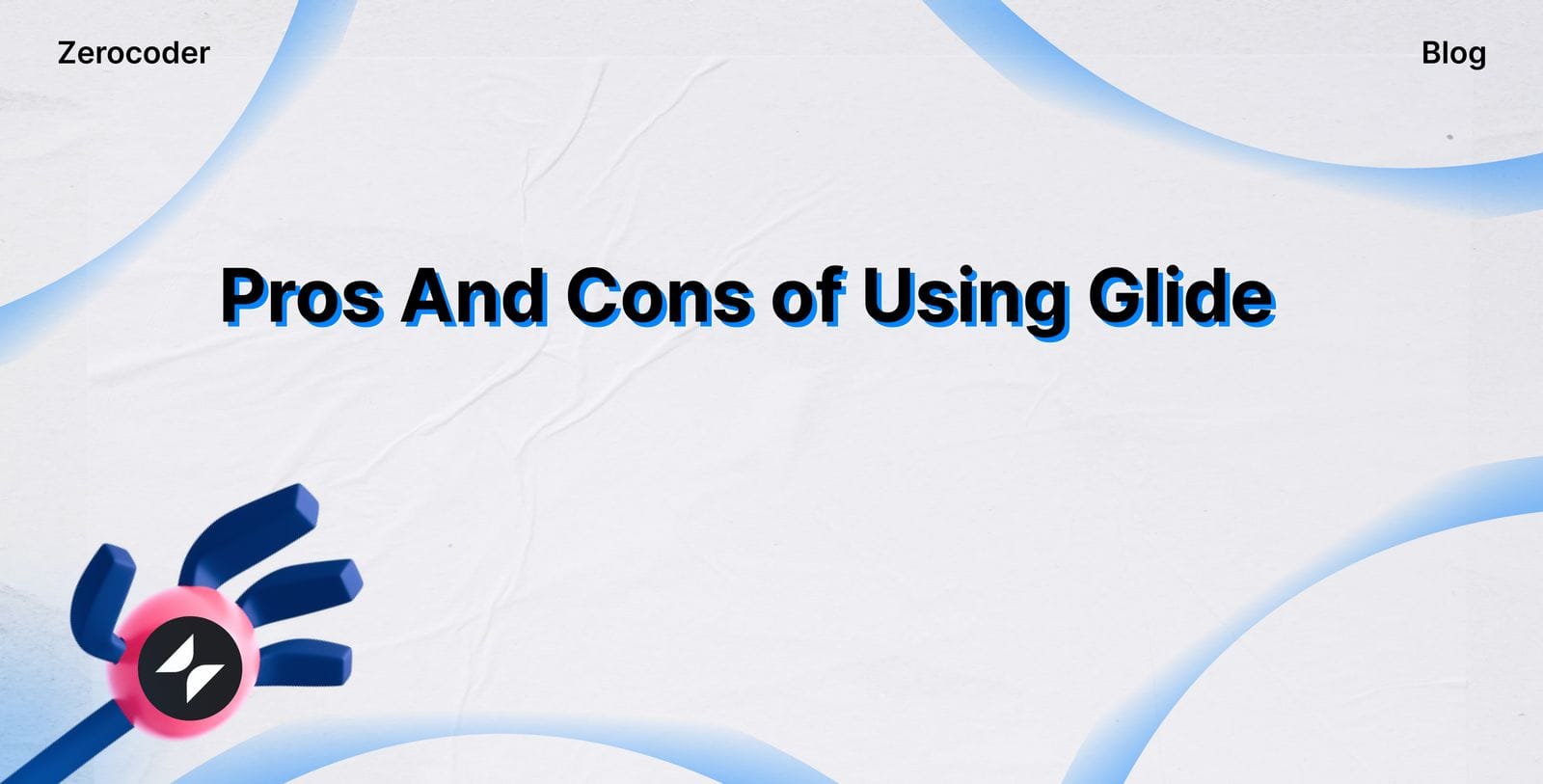
Here are the benefits of using Glide:
- Ease of Use: Glide's interface is user-friendly, making it accessible even for those without a technical background. Users can create apps through a simple drag-and-drop editor.
- Rapid Development: You can build a functional app in a very short amount of time compared to traditional app development.
- No Coding Required: Glide is designed to work without writing any code, which is great for non-developers or those looking to prototype quickly.
- Real-Time Data Sync: Any changes you make in your spreadsheet are automatically updated in the app, ensuring the data is always current.
- Cost-Effective: It is a more affordable solution compared to hiring developers for a simple app project, reducing the financial barrier to app creation.
- Customization: There are various templates and design options available, allowing for a decent level of customization to match your branding or design preferences.
- Cross-Platform: Apps built with Glide are web apps that work on both iOS and Android, eliminating the need for separate development processes for different platforms.
Here are the downsides of using Glide:
-
Limited Functionality: While Glide is great for simple apps, it may not support the advanced functionalities that some native apps require. This could limit the complexity of apps you can build.
-
Performance Issues: Apps created with Glide may not perform as well as native apps, especially if they require intensive data processing or have a large user base.
-
Limited Integration: There might be limitations in integrating with other services and APIs, which can restrict the app’s functionality and the ability to add custom features.
Conclusion: Which Platform Is Better To Use - Adalo or Glide?
When it comes to choosing between Adalo and Glide for app development, the decision hinges on the specific requirements of the project at hand.
Glide is superb for those who are looking to quickly turn spreadsheets into functional, straightforward apps without needing in-depth customization or complex functionality. Its simplicity and real-time data synchronization cater to users who prefer speed and ease over advanced features.
Adalo, by contrast, is the better pick for users who need more sophisticated applications with intricate user interfaces, custom interactions, and the ability to build more complex data models. It offers greater flexibility in design and functionality, making it suitable for projects that may evolve or scale significantly over time.
Ultimately, neither platform is objectively 'better'—each excels in different scenarios.
By choosing the right tools for your business, you can optimize your business operations and drive growth in the competitive online retail space. If you are still unsure, try the services of Zerocoder which will find you the best no-code developer to build no-code websites and apps but fully working E-commerce businesses and provide AI-powered software engineering services and product development.





