Webhooks and APIs are essential tools for integrating software applications, but they operate on different principles and suit diverse use cases. Webhooks are event-driven tools that provide real-time data transfer in response to specific events, while APIs are digital infrastructures that facilitate a wider range of data exchanges through scheduled requests. Understanding the difference between the two is fundamental to leveraging modern web interactions and automation.
APIs vs Webhooks
What Is Webhook?
A webhook is a method of providing real-time information to other applications from an app. It's a simple way for different web applications to communicate with each other. Whenever a specific event occurs, the webhook will automatically send a notification to a specified URL. This notification usually contains information related to the event that triggered it.
Webhooks are automated messages sent from apps when something happens. Show More

For example, if you have an online store, a webhook could be set up to notify your shipping software immediately when a customer places an order. The webhook sends data about the order to the shipping software, which can then process the shipment without any manual intervention.
Webhooks are useful because they're efficient and instant. They eliminate the need for an app to keep checking if there's new information (a process known as polling). Instead, the relevant information is pushed in real-time to the specified URL as soon as an event occurs.
How does a Webhook typically work?
- Event Triggering: A webhook is configured to listen for certain events within an application. These events could be anything from a new user registration, a transaction completion, to a form submission.
- Notification: Once the specified event occurs, the application automatically generates a message or data packet. This packet is then sent to a predetermined URL, which is the webhook URL set up to receive these notifications.
- Reaction: The receiving end of the webhook, which is usually another application or server, gets the notification and processes it accordingly. This processing could involve updating a database, sending an email, or triggering another sequence of actions.
What is an API?
An API, or Application Programming Interface, is a set of rules and protocols for building and interacting with software applications. It acts as an intermediary layer that allows different software programs to communicate with each other. APIs define the way in which requests should be made, what data format should be used, and the conventions to follow.

For instance, when you use a social media app on your phone, the app uses an API to send your message to the server and then interprets the server's response to display it on your screen. This process is seamless and occurs in real-time, allowing for interaction with the server without needing to understand the underlying code.
APIs are widely used in web services and cloud applications, providing a flexible, standardized method for accessing web-based resources. They play a critical role in modern software development, enabling the integration of different systems and technologies, such as linking a database to a web interface or allowing third-party applications to access features or data from a primary service.
How does an API typically work?
- Request: When you use an application, it needs data or functionality from another service. The application makes a request to access the required resources. This request is made to an API, which is essentially a set of rules and definitions that allows access to a service. The request includes specific data or actions you want to retrieve or execute.
- Processing: The API takes this request and translates it into a format that the receiving service can understand. It's like a translator that ensures both applications speak the same language.
- Response: The service, upon receiving the translated request via the API, processes it accordingly. This could involve retrieving data from a database, performing computations, or any other number of operations.
- Return Data: After processing the request, the service sends the response back to the API. The API then translates this response into a format that the initial requesting application can understand and use.
- Output: The application receives the API's response and presents it to you in a readable and interactive format.
What Is The Difference?
The difference between webhooks and APIs (Application Programming Interfaces) lies in their operational approach and use cases in the interaction between different software systems.

- Operational Mechanism:
- Webhooks: These are automated messages sent from one application to another when a specific event occurs. A webhook delivers data to other applications in real-time, effectively "pushing" the information out as soon as the event happens. It's a one-way communication from the source to the receiver.
- APIs: In contrast, APIs are a set of rules that allow applications to request data from each other. The communication via an API is more of a "pull" mechanism, where data is retrieved only when requested. APIs can facilitate both sending and receiving data, making them a two-way communication channel.
- Use Cases:
- Webhooks: They are ideal for scenarios where immediate, real-time updates are necessary. For example, webhooks are used to notify a payment system when a transaction is completed or to update a CRM system when a new contact is added.
- APIs: These are used for a wide range of tasks, including those that require regular, but not necessarily instant, data updates. APIs are more versatile, allowing for complex queries, data retrieval, and operations across different systems.
- Complexity and Control:
- Webhooks: They are generally simpler to implement than APIs but offer less control. Since they work on an event-driven basis, they respond only to specific triggers.
- APIs: APIs provide more control over the data exchange process, enabling specific queries and responses. However, they can be more complex to set up and require more maintenance.
In summary, webhooks are best for scenarios where you need instant notification about an event, and APIs are more suited for cases where you need to request specific data or perform actions on demand. Often, webhooks and APIs are used together to create a more robust and interactive system.
What's Better to Choose For The Project?
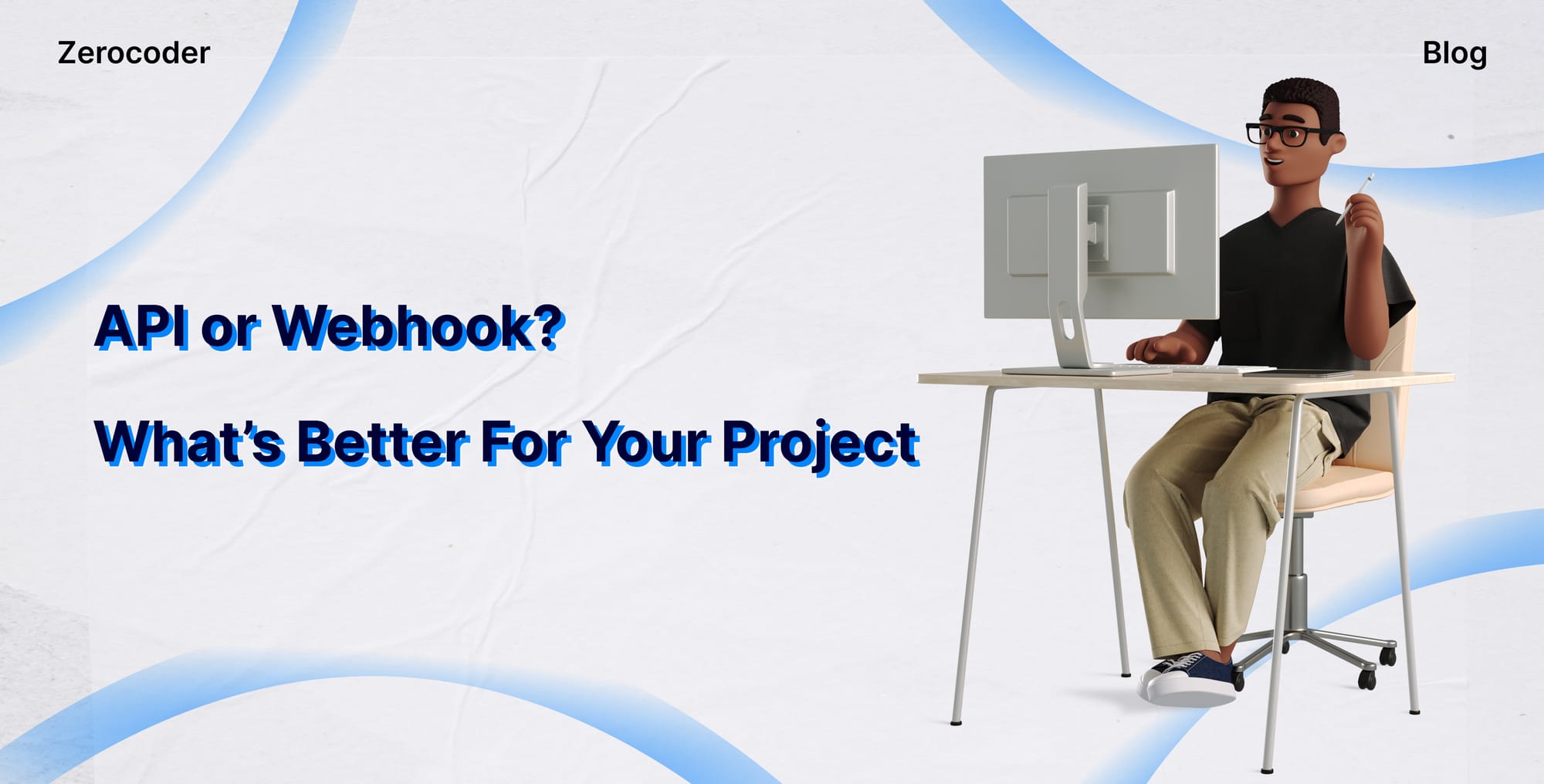
When deciding between an API and a webhook for your project, the key is to assess the specific requirements of your application. For real-time operations, such as immediate notifications or actions in response to events, webhooks are the ideal choice. They are designed for quick, event-driven communication, making them perfect for scenarios that require instant updates, like sending alerts following a transaction.
On the other hand, APIs are more suited for situations that demand detailed data retrieval and the ability to perform complex queries. They offer more control and flexibility, which is essential for applications needing to interact with data in a sophisticated manner. APIs are also preferable for projects that anticipate growth or complex data interactions, due to their scalability and comprehensive data handling capabilities.
When to Use a Webhook?
Use webhooks when your application requires immediate updates in response to specific events. They are ideal for scenarios where real-time notifications are essential, such as updating a system upon a new user registration or processing a payment. Webhooks reduce server load by eliminating the need for constant polling, instead pushing data only when certain events occur. They are also useful for automating workflows and simplifying integrations, triggering actions in your system as soon as an event happens in another service.

When should you consider using a Webhook in your project?
- Real-Time Updates: If your application needs to react instantly to certain events, webhooks are ideal. They provide immediate notifications, making them perfect for scenarios that require prompt actions or alerts, like informing a system of a successful payment or a new user registration.
- Reducing Server Load: Webhooks are useful in reducing server load, as they eliminate the need for your application to constantly poll another service for updates. Instead, information is pushed only when specific events occur.
- Automating Workflows: They are excellent for automating workflows between different services. For example, a webhook can trigger a sequence of actions in your application as soon as an event occurs in another service.
- Simplifying Integration: If you need a simple integration to get notified about specific events from a third-party service or another system within your infrastructure, webhooks provide a straightforward solution.
- Event-Driven Processes: In situations where your application's functionality depends on reacting to certain events, webhooks offer an efficient way to handle these event-driven processes.
When To Use an API?
Use an API (Application Programming Interface) when your project requires the flexibility to request and retrieve data from another service on demand. APIs are ideal for scenarios that involve complex operations like querying, updating, or deleting data. They provide a standardized way for different software applications to interact, making them essential for integrating external services and systems. If your project is expected to grow or needs to handle a broad range of functionalities, APIs are suitable due to their scalability. Additionally, when you need more control over interactions with external systems or want to customize the user experience, APIs offer the necessary flexibility and control.

When should you consider using an API in your project?
- Data Integration Needs: If your project requires accessing or sharing data with other services or systems, an API is the way to go. It allows for seamless data exchange, whether it's pulling data from a third-party service or exposing your data to others.
- Complex Operations: When your project involves complex operations like creating, reading, updating, and deleting data (CRUD operations), an API provides the necessary framework to perform these tasks efficiently.
- Scalability: If you anticipate that your project will need to scale up, APIs are ideal. They can handle increased loads and are designed to support the growth of your application without a complete overhaul.
- Customization and Control: Use APIs when you need a high degree of control and customization in how your application interacts with other software or services. APIs offer the flexibility to define exactly how these interactions should occur.
- Enhancing Functionality: When you want to extend the functionality of your application without building everything from scratch, incorporating APIs from other services can add significant value and capabilities to your project.
- User Interaction: If your project involves user-facing applications that require real-time interactions with backend servers (like mobile apps or web applications), APIs ensure smooth communication between the frontend and backend.
- Integration with External Services: For projects that depend on integrating with external services like payment gateways, social media platforms, cloud storage services, etc., APIs are essential for establishing these connections.
- Automating Processes: In cases where automation of business processes is a goal, APIs can be used to connect different systems and automate workflows, thus increasing efficiency.
Conclusion
In conclusion, the choice between webhooks and APIs hinges on the specific needs of a project: Webhooks excel in providing real-time, event-driven updates with minimal complexity, making them ideal for scenarios requiring immediate notifications, whereas APIs offer greater flexibility and control, suited for more complex data interactions and on-demand information retrieval. Understanding their distinct functionalities enables developers to effectively harness each technology's strengths, ensuring robust and efficient integration in the diverse landscape of digital applications. This strategic knowledge is crucial in building systems that are not only technically sound but also adeptly tailored to meet varied operational demands.
Taking on a career without coding skills is a wise move that can place you at the forefront of an exciting technological paradigm shift. This shift holds enormous economic growth, innovation, and strategic advancement potential.





