We have already built an AI app in this article. Now we would like to discuss if it is possible to develop applications without coding knowledge. Yes, it is. You can use these 6 no-code app builders to create almost any kind of application without writing a single line of code. If you're interested in building your own apps, click the button below.
Here are Zerocoder's 6 picks for the best no-code app builders. Whether you want to work on a personal project or create a new SaaS product, these app builders will help you get started without the need for coding or tinkering with settings for an extended period.
The best no-code app builder software
- Softr is ideal for beginners
- Bubble balances power and ease of use
- Glide is great for simple mobile apps
- Backendless gives advanced control over data and infrastructure
- FlutterFlow supports building for multiple platforms.
- Make helps automate workflows
Building an app without code: What you need to know
From the viewpoint of a Zerocoder, someone who builds apps without any coding knowledge, the process of app creation can be broken down into three fundamental stages:
- Database Design: This is where you lay the groundwork for your app by setting up a database. It's essentially the backbone that holds all the data your users will input and retrieve during their interaction with the app.
- User Interface Creation: In this phase, you craft the visual aspects of your app. This includes designing screens, buttons, and input fields – the elements that users will directly interact with.
- Logic Construction: This step involves defining the app's behavior. In simpler terms, you decide what happens when a user performs a certain action, like what should occur when they click the 'Open' button.
No-code platforms have a unique advantage of providing a visual programming experience. This means that you can build an app according to your vision without having to learn traditional coding or computer logic. These platforms are not only beneficial for non-technical users who want to program with ease but also for experienced developers who want to save time building basic features, and focus on more complex coding challenges.
When evaluating various no-code app builders, here's what we focused on:
- True No-Code Nature: The ideal platforms require zero coding. This means no HTML, CSS, or JavaScript. You can build your app from start to finish without typing a single line of code.
- Ease of Use: The app development platforms must have an easy-to-use visual programming interface that can be understood easily. They should run smoothly without any performance issues or errors that can cause confusion. It is important to keep in mind that the app builders with the best user experience might not offer the same level of functionality as those with a steeper learning curve.
- Support and Resources: Apart from a robust knowledge base, I searched for platforms that offer comprehensive 'getting started' guides, interactive tutorials, video resources, and other tools to make the app-building process easier.
- Flexibility: These platforms should be versatile enough to accommodate personal and enterprise-level needs without niche, limited-use no-code tools.
- Community Support: Besides official documentation, an active community can be invaluable for additional learning and support. The platforms I considered have vibrant forums with experienced users and content creators.
A final note for aspiring Zerocoders: "no-code doesn't mean no work." Be ready to develop new skills and adopt a programmer's mindset as you embark on your journey with these no-code app builders.
Best no-code app builder for beginners
Softr
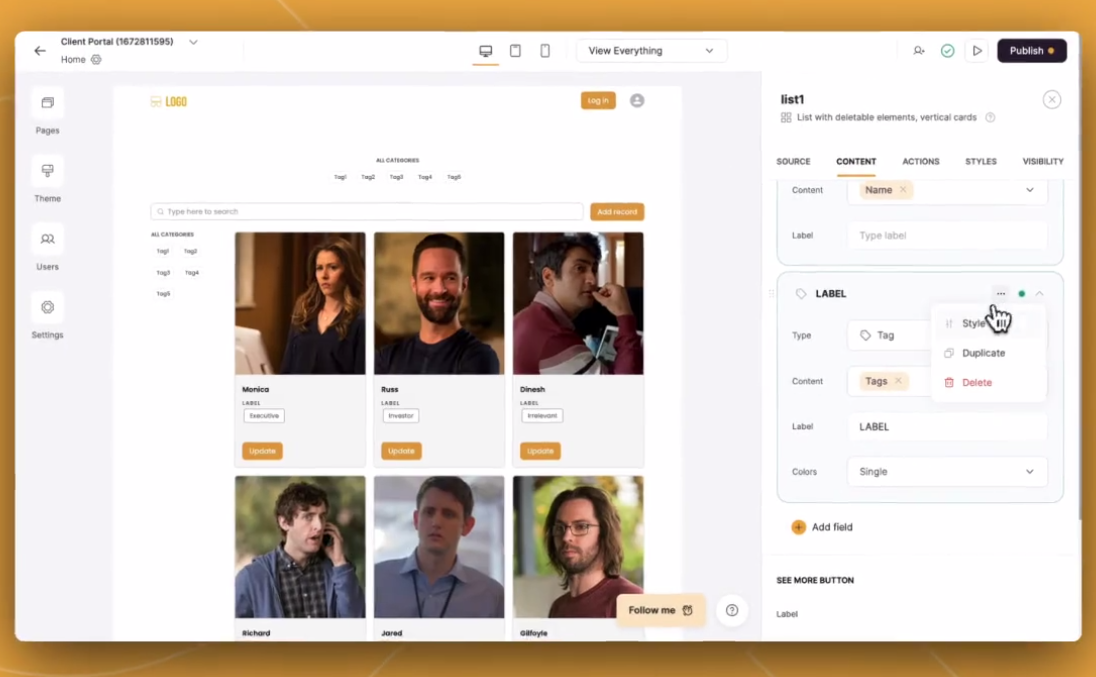
Pros:
- User-Friendly: Softr is extremely accessible for beginners, with a straightforward interface and intuitive design tools.
- Template Rich: Offers a variety of templates, making it easier to start and complete projects quickly.
- Integration Capabilities: Supports integration with popular tools and services.
Cons:
- Limited Customization: Although it is easy to use, it might not offer enough advanced customization choices for intricate projects.
- Scalability Issues: This option may not be suitable for applications that require very large-scale operations.
Workflow:
Softr is designed with simplicity in mind, catering to users who may have little to no coding experience. The workflow in Softr typically follows these steps:
- Starting with a Template: Users begin by selecting a template that closely matches their project's needs. Softr offers a range of templates for different types of applications, such as business websites, personal blogs, or e-commerce platforms. These templates provide a solid foundation, ensuring that users don't have to start from scratch.
- Customizing the Layout: Once a template is chosen, users can customize the layout using Softr's drag-and-drop interface. This interface is intuitive, allowing users to add, remove, or rearrange elements like text boxes, images, and buttons with ease. The customization options are extensive yet not overwhelming, making it easy for beginners to design a professional-looking app.
- Setting Up the Database: Softr integrates seamlessly with external databases like Airtable, enabling users to manage and organize their app's data effectively. Setting up the database involves linking the Softr app with an Airtable base, which then allows for the manipulation and display of data within the app. This integration is crucial for apps that require dynamic content, such as online stores or content management systems.
- Adding Functionalities: Softr provides a variety of functionalities that can be added to the app. These include forms for data collection, lists and grids for displaying information, and interactive elements like sliders and galleries. Users can also set up authentication systems for user login and registration, enhancing the app's security and personalization.
- Finalizing and Publishing: After the design and functionalities are in place, users can finalize their app by adjusting settings like SEO, domain linking, and analytics. The final step is to publish the app, making it live on the internet. Softr offers hosting services, ensuring that the deployment process is smooth and hassle-free.
- Ongoing Management: Post-launch, Softr provides tools for ongoing app management. Users can update content, modify design elements, and track app performance through an easy-to-use dashboard. This continuous management aspect is crucial for keeping the app relevant and functional over time.
Best No-Code App Builder For Functionality And Simplicity
Bubble
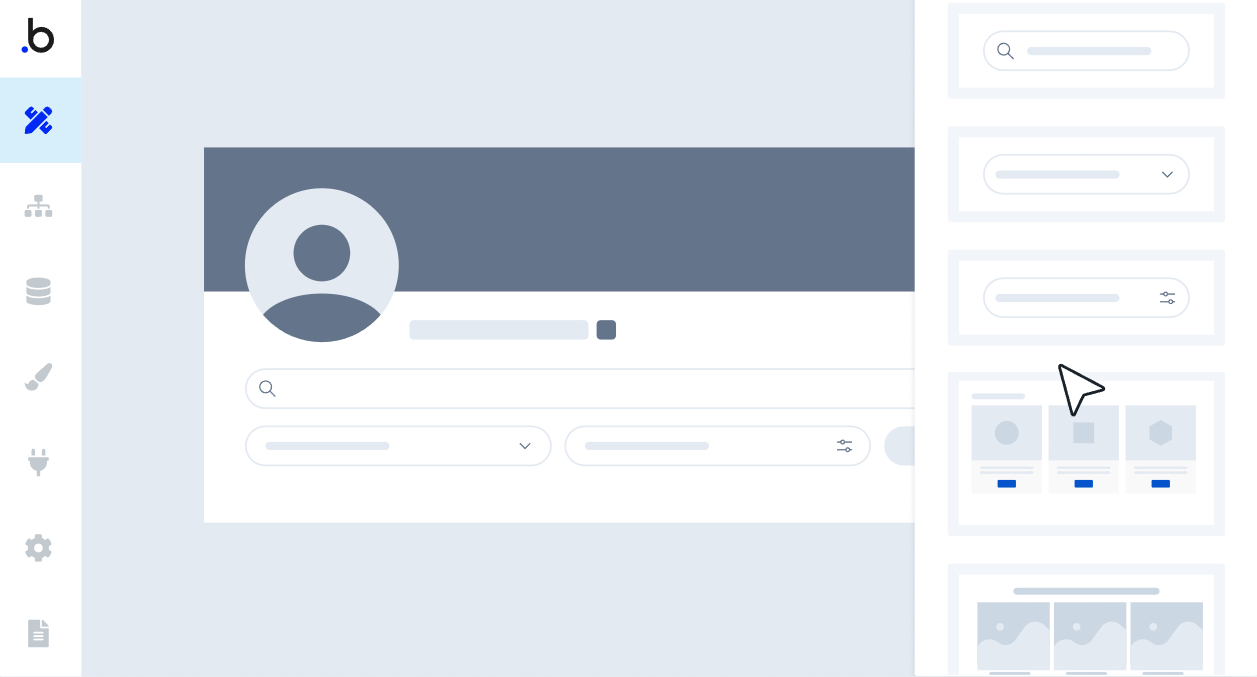
Pros:
- Balance of Power and Usability: Offers a good mix of advanced features while maintaining user-friendliness.
- Customization: Provides extensive customization options for more detailed app development.
- Community and Resources: Has a strong community and a wealth of learning resources.
Cons:
- Learning Curve: Might require some time to get used to, especially for complete beginners.
- Performance: Can be slower for complex applications with heavy data usage.
Workflow:
Bubble is a more advanced no-code platform, offering greater flexibility and control over app development. Its workflow is comprehensive, catering to both beginners and those with some technical know-how.
- Interface Design: The first step in Bubble is designing the user interface. Bubble's visual editor allows users to create and customize the layout of their app by dragging and dropping elements onto a canvas. This process includes defining the structure of pages, adding navigation elements, and styling the app with colors, fonts, and images. The level of customization available in Bubble is significant, enabling users to create unique and visually appealing apps.
- Database Configuration: Bubble comes with a built-in database, which is a key feature for creating dynamic apps. Users can define data types and fields, set up relationships between different data types, and manage the database directly within the platform. This integrated approach to database management simplifies the process of storing and retrieving data for the app.
- Building Logic and Workflows: One of Bubble's strengths is its ability to create complex logic and workflows without coding. Users can define what happens when a user interacts with the app, such as clicking a button or submitting a form. This is done through Bubble's workflow editor, where users can set up a series of actions and conditions that dictate the app's behavior. These workflows can range from simple tasks like sending an email to more complex operations like processing payments or integrating with third-party APIs.
- Testing and Debugging: Before launching the app, Bubble provides tools for testing and debugging. Users can preview their app, test workflows, and identify any issues that need fixing. Bubble's debugging tools are robust, helping users to troubleshoot and refine their app's functionality.
- Deployment and Scaling: Once the app is ready, deploying it is straightforward with Bubble's hosting solutions. Users can launch their app with a custom domain and scale their hosting plan based on the app's traffic and performance needs. Bubble also offers features for app maintenance and updates, ensuring that the app remains operational and up-to-date.
Best no-code mobile app builder
Glide
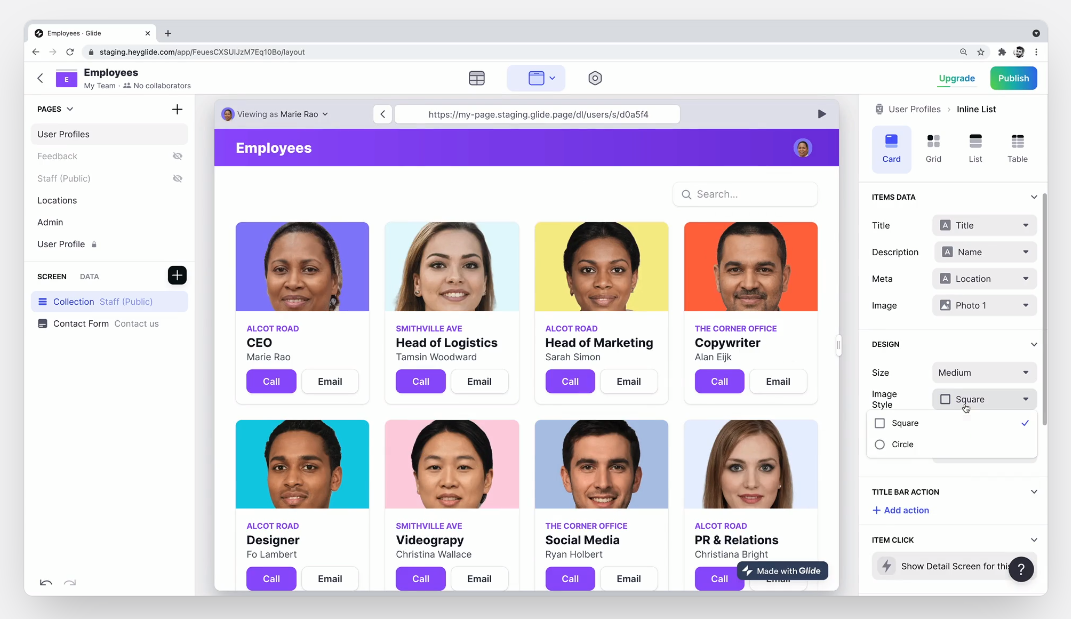
Pros:
- Mobile-Focused: Excellent for creating simple, mobile-friendly apps quickly.
- Ease of Use: Very user-friendly, especially for those without any coding background.
- Data Integration: Easily integrates with Google Sheets for data management.
Cons:
- Limited Scope: Best suited for simpler applications; not ideal for complex or feature-rich apps.
- Customization Limits: Offers limited customization compared to more advanced platforms.
Workflow:
Glide is a platform specifically designed for building mobile apps quickly and efficiently. Its workflow is streamlined, making it ideal for simple app projects.
- Starting with Google Sheets: Glide's unique approach begins with Google Sheets. Users create a spreadsheet that serves as the app's database. This spreadsheet can include various types of data, such as text, numbers, images, and links. The simplicity of using Google Sheets makes data management accessible, even for those with no prior database experience.
- App Creation in Glide: Once the spreadsheet is set up, users import it into Glide. Glide then automatically generates a basic app based on the data in the spreadsheet. This auto-generation feature is a significant time-saver, as it provides a solid starting point for the app.
- Customizing the App: After the initial app is created, users can customize it using Glide's editor. This involves choosing layouts for different screens, adding components like lists, buttons, and forms, and configuring how data is displayed. Glide's editor is user-friendly, with a focus on visual elements and ease of use.
- Adding Interactivity and Logic: Glide allows users to add interactivity to their app, such as allowing users to submit data through forms, filtering and sorting data, and creating user-specific views. While Glide's capabilities in this area are not as extensive as some other platforms, they are sufficient for creating functional and interactive mobile apps.
- Publishing and Sharing the App: Once the app is complete, publishing it is a simple process. Glide apps are web-based, meaning they can be accessed through a URL and do not require submission to app stores. Users can share their app with others by distributing the URL, and Glide provides options for app branding and access control.
- Maintaining the App: Post-launch, Glide offers tools for maintaining and updating the app. Users can modify the app's data and design, add new features, and monitor app usage. Since the app is linked to a Google Sheet, any changes made in the sheet are automatically reflected in the app, ensuring real-time data accuracy.
The best no-code app builder for advanced control of your data and infrastructure.
Backendless
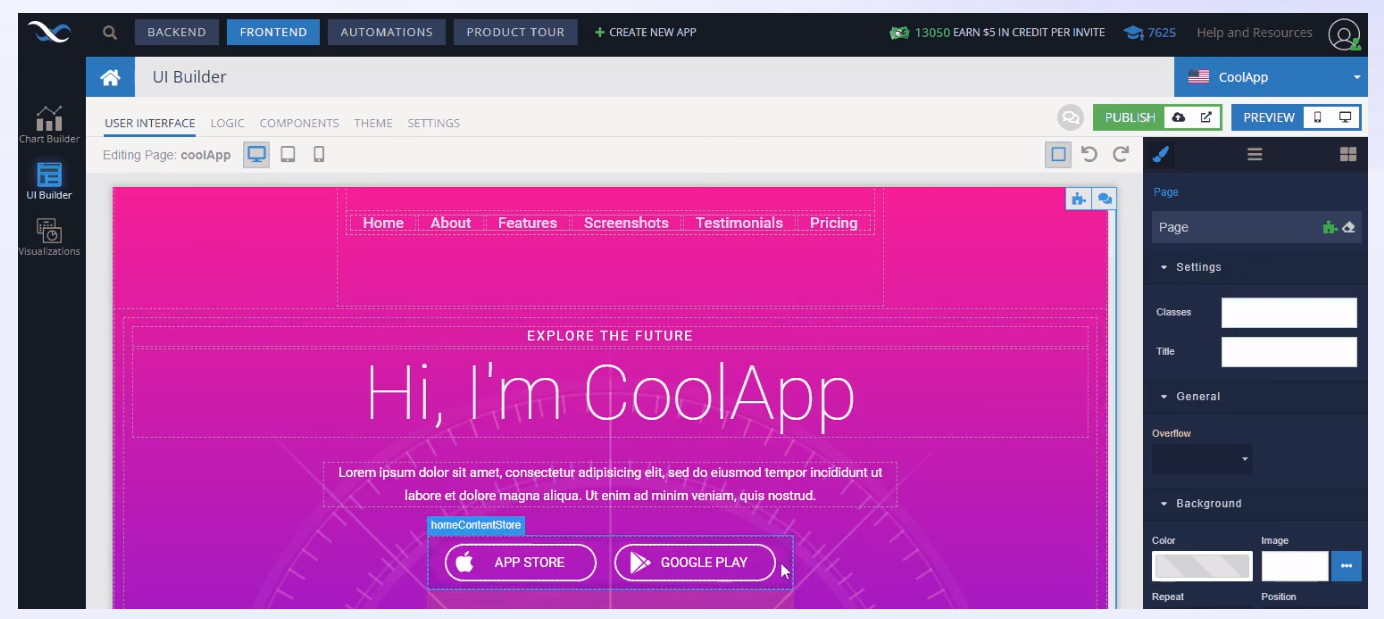
Pros:
- Advanced Control: Offers deep control over data and backend infrastructure.
- Flexibility: Suitable for more complex applications requiring detailed backend management.
- Scalability: Good for projects that need to scale over time.
Cons:
- Complexity: Can be overwhelming for beginners due to its advanced features.
- Setup Time: Might require more time to set up and configure compared to simpler platforms.
Workflow:
Backendless is a comprehensive no-code platform that offers advanced control over app development, particularly in terms of backend functionality.
- Setting Up the Backend: The first step in using Backendless is setting up the backend for the app. This involves creating data tables, defining data relations, and configuring user authentication systems. Backendless provides a visual data modeler, making it easier to design and manage the database structure.
- API Services and Logic: Backendless allows users to create custom API services and business logic without coding. This is achieved through a visual logic builder, where users can define how the app processes data and interacts with external services. The platform supports complex logic creation, enabling the development of feature-rich apps.
- Frontend Development: While Backendless focuses on backend services, it also offers tools for frontend development. Users can design the user interface using pre-built templates and components, or they can integrate with other frontend development tools. This flexibility allows for a seamless connection between the frontend and backend of the app.
- Real-Time Database and Messaging: A key feature of Backendless is its real-time database capabilities. Users can set up real-time data synchronization, ensuring that the app's data is always up-to-date. Additionally, Backendless offers messaging and chat functionalities, which can be integrated into the app for enhanced user interaction.
- Testing and Deployment: Backendless provides a testing environment where users can test their app's functionality and performance. Once the app is ready, deploying it is straightforward, with options for cloud hosting or on-premises deployment. Backendless also supports app scaling, catering to apps with growing user bases and data needs.
- Ongoing Management and Analytics: Post-launch, Backendless offers tools for app management and analytics. Users can monitor app performance, track user engagement, and update the app as needed. The platform's analytics capabilities provide insights into app usage, helping users make data-driven decisions for app improvements.
Best No Code Cross-Platform App Builder
FlutterFlow
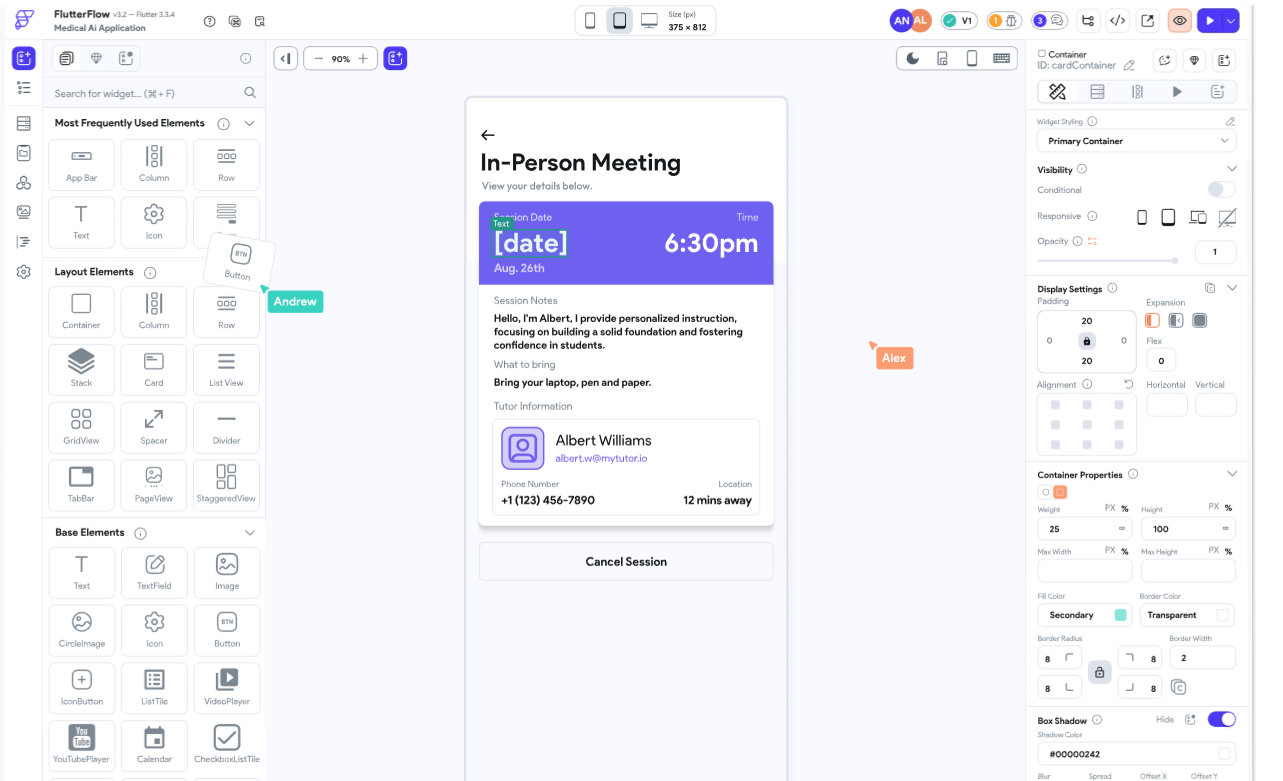
Pros:
- Cross-Platform Development: Supports building apps for multiple platforms, including iOS and Android.
- Integration with Flutter: Leverages the power of Flutter for smooth, native app experiences.
- Customization and Flexibility: Offers a good range of customization options.
Cons:
- Requires Flutter Knowledge: To fully utilize its capabilities, some knowledge of Flutter is beneficial.
- Complex for Beginners: Might be challenging for those new to app development.
Workflow:
FlutterFlow is a no-code platform that leverages the power of Flutter, Google's UI toolkit, to build cross-platform apps.
- Designing the UI: Users start by designing the user interface using FlutterFlow's visual editor. The editor allows for the creation of screens and the addition of UI elements like buttons, text fields, and images. FlutterFlow provides a range of widgets and layout options, enabling users to design both simple and complex UIs.
- Integrating with Flutter: While FlutterFlow is a no-code tool, it offers integration with Flutter for more advanced customization. Users with knowledge of Flutter can add custom code to enhance their app's functionality. This integration bridges the gap between no-code and traditional coding, offering flexibility for users with different skill levels.
- Setting Up Data and Logic: FlutterFlow allows users to set up databases and define the app's logic. This includes creating data models, connecting to external databases, and setting up actions and events within the app. The platform's logic builder is intuitive, making it possible to create complex workflows without writing code.
- Testing on Multiple Platforms: A significant advantage of FlutterFlow is its ability to build apps for multiple platforms, including iOS, Android, and web. Users can test their app on different devices and platforms directly from the FlutterFlow editor, ensuring compatibility and a consistent user experience.
- Publishing the App: Once the app is complete, FlutterFlow provides options for publishing it to app stores or as a web app. The platform guides users through the process of building and deploying their app, including setting up app store listings and managing app versions.
- Ongoing Development and Updates: Post-launch, FlutterFlow supports ongoing app development and updates. Users can continue to modify their app, add new features, and release updates. The platform's integration with Flutter also means that users can take advantage of new Flutter features and updates as they become available.
You can learn FlutterFlow in our course here:

Make (Integromat)
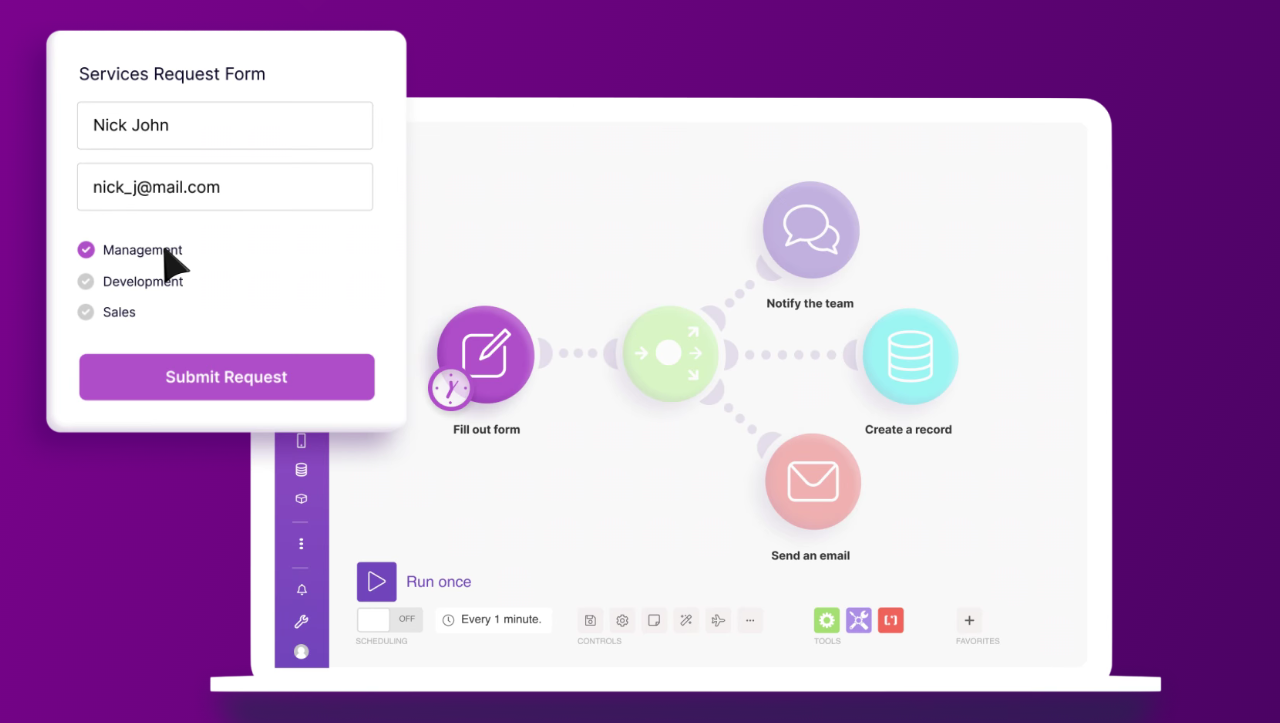
Pros:
- Workflow Automation: Specializes in automating workflows, connecting various apps and services.
- Versatility: Can be used with many different platforms and tools.
- User-Friendly Interface: Offers a visually intuitive interface for setting up automations.
Cons:
- Limited as a Standalone App Builder: More focused on integration and automation than full app development.
- Complex Scenarios Require Time: Setting up complex automations can be time-consuming and may require a learning curve.
Workflow:
Integromat is a powerful tool for automating workflows and integrating various apps and services.
- Creating Scenarios: The core of Integromat's workflow is the creation of scenarios. A scenario is a series of steps that automate tasks between different online services. Users start by selecting the apps they want to integrate and then define the triggers and actions for each step in the scenario.
- Setting Up Triggers and Actions: Triggers are events that initiate a scenario, such as receiving an email or a new entry in a database. Actions are the tasks performed when a trigger occurs, like sending a notification or updating a record. Integromat offers a wide range of triggers and actions for different apps, allowing for complex and customized workflows.
- Visual Workflow Builder: Integromat's visual workflow builder is a key feature, enabling users to map out their scenarios visually. This approach makes it easier to understand and manage the flow of data between apps. Users can add multiple steps to a scenario, set conditions, and configure data mappings.
- Testing and Debugging: Before activating a scenario, users can test it to ensure it works as expected. Integromat provides tools for debugging scenarios, helping users identify and fix any issues. This testing phase is crucial for creating reliable and efficient automations.
- Activating and Monitoring Scenarios: Once a scenario is tested and ready, users can activate it. Integromat runs the scenario automatically based on the defined triggers. Users can monitor their scenarios' performance, view logs, and receive notifications about scenario runs. This monitoring capability is essential for maintaining and optimizing automated workflows.
- Scaling and Optimization: As users' automation needs grow, Integromat supports scaling and optimization of scenarios. Users can increase the number of operations, add more complex steps, and optimize scenarios for better performance. Integromat's flexibility and scalability make it suitable for both small tasks and large-scale automation projects.
Each of these no-code app builders offers a unique set of features and workflows, catering to different needs and skill levels. From simple mobile apps to complex web applications with advanced backend functionalities, these platforms provide the tools and flexibility for users to bring their app ideas to life without the need for traditional coding.
Build an app without coding
Developing an app without any knowledge of coding can be an enjoyable experience. By this point, you might have an idea of which platform would suit your specific project the best. All the apps on this list either offer a free plan or a "free to learn/pay to launch" model. This means that you can create an account and start experimenting without any charges.
You can also learn how to build apps with our FlutterFlow course by clicking the button below:
Here's a helpful tip before you get started: create two projects from the beginning. One project should be for the app you want to build, and the other should be for testing and learning purposes. If you ever face any difficulties or obstacles while building your main app project, you can use the testing project to come up with potential solutions and try them out. This way you can enhance your skills using the app builder while keeping your main project organized and clean as you learn.
Good luck with building your app!






